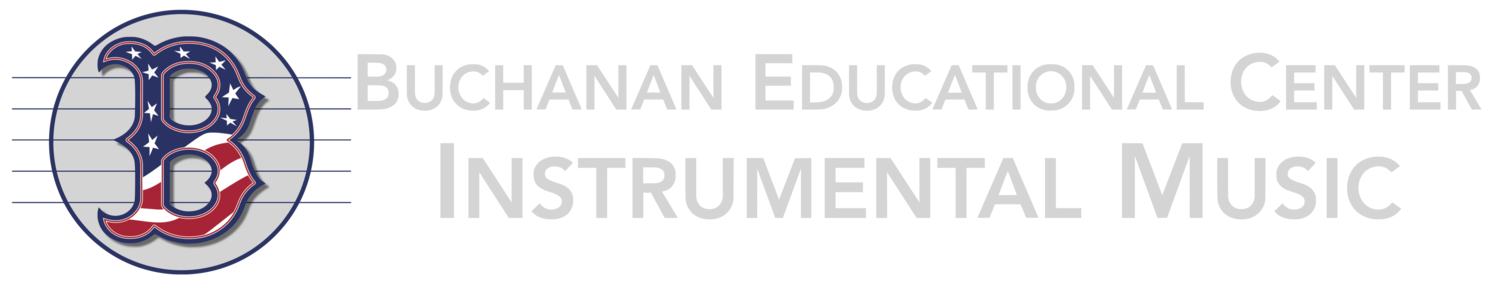How To Use the BAND App
Download the App:
How to Edit Your Profile Name:
You are required to use your full name, spelled properly when you are a member of one of our BAND groups. Here is how you can change your profile name.
Open the App and select the BAND group.
Tap the gear icon at the lower right.
Tap ‘My Settings’
Tap ‘Settings’ at the top next to your name and picture.
To edit your name for only this Band group:
Tap ‘Link Bands to this profile’
Tap +Add new profile at the bottom and follow the steps
To edit your name for all Band groups you are connected to with this profile.
Edit your name and click ‘Done’.
Add your instrument/section/role to the ‘My Bio in this Band’ section.